BONUS! Cyber Phoenix Subscription Included: All Phoenix TS students receive complimentary ninety (90) day access to the Cyber Phoenix learning platform, which hosts hundreds of expert asynchronous training courses in Cybersecurity, IT, Soft Skills, and Management and more!
Course Overview
This 1-day instructor-led course provides the basic concepts and skills to start being productive with Microsoft Excel 2010: how to create, save, share, and print worksheets that contain various kinds of calculations and formatting.
This course, and the two that come after, map to the objectives of the Microsoft Office Specialist and Expert exams for Excel 2016.
Students will benefit most from this course if they want to accomplish basic workplace tasks in Excel 2016, or if they want to have a solid foundation for continuing to become an Excel Expert. If they intend to take a Microsoft Office Specialist or Expert exam for Excel, this course is a good place to start their preparation, but they will need to continue on to other courses in the series to be fully prepared for either exam.
After you completion of this course, students will know:
- How to open and interact with Excel, and how to save and close workbooks
- How to enter various kinds of data, how to enter formulas and functions, how to move and copy data, and about the various reference types and how to use them
- How to format text and numbers, how to align text, and how to apply borders and styles to cells and ranges
- About various data-entry shortcuts; how to use paste options; and how to insert, delete, and hide data in your worksheets
- How to create charts, change their type, and insert and control the elements they contain
- How to split and manage worksheet windows, set print options, print and preview workbooks, create headers and footers, and share workbooks with other users
- About workbook properties and how to use templates
MS Excel Level 1 (2016) Price: $299
1-Day Course Includes:
- Class exercises in addition to training instruction
- Courseware books, notepads, pens, highlighters, and other materials
- Course retake option
- Full breakfast with a variety of bagels, fruits, yogurt, doughnuts, and juice
- Tea, coffee, and soda available throughout the day
- Freshly baked cookies every afternoon – *only at participating locations
For group training options please contact our Training and Certification Consultants at (240) 667-7757 or email sales@phoenixts.com.
Schedule
Currently, there are no public classes scheduled. Please contact a Phoenix TS Training Consultant to discuss hosting a private class at 301-258-8200.
![[image]](https://pts.sizeable.works/wp-content/themes/phoenixts-com/assets/images/temp/image-9@2x.jpg)
Not seeing a good fit?
Let us know. Our team of instructional designers, curriculum developers, and subject matter experts can create a custom course for you.
Learn more about custom training
Course Outline
Chapter 1: Fundamentals
Module A: Getting around
Module B: Workbook basics
Chapter 2: Creating worksheets
Module A: Entering data
Module B: Formulas
Module C: Functions
Module D: Moving and copying data
Module E: Reference types
Chapter 3: Formatting
Module A: Text formatting
Module B: Number formatting
Module C: Alignment
Module D: Borders and highlighting
Module E: Styles and themes
Chapter 4: Manipulating data
Module A: Data entry shortcuts
Module B: Paste options
Module C: Inserting, deleting, and hiding
Chapter 5: Charts
Module A: Creating charts
Module B: Chart types and elements
Chapter 6: Output
Module A: Managing worksheet windows
Module B: Printing worksheets
Module C: Sharing workbooks
Chapter 7: Settings and templates
Module A: Workbook options and properties
Module B: Templates
BONUS! Cyber Phoenix Subscription Included: All Phoenix TS students receive complimentary ninety (90) day access to the Cyber Phoenix learning platform, which hosts hundreds of expert asynchronous training courses in Cybersecurity, IT, Soft Skills, and Management and more!
Phoenix TS is registered with the National Association of State Boards of Accountancy (NASBA) as a sponsor of continuing professional education on the National Registry of CPE Sponsors. State boards of accountancy have final authority on the acceptance of individual courses for CPE credit. Complaints re-garding registered sponsors may be submitted to the National Registry of CPE Sponsors through its web site: www.nasbaregistry.org

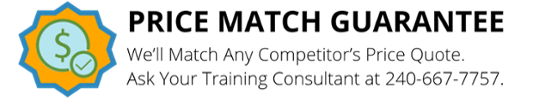
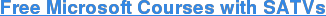
![[GSA LOGO]](https://pts.sizeable.works/wp-content/themes/phoenixts-com/assets/images/gsa-logo-black.png)
